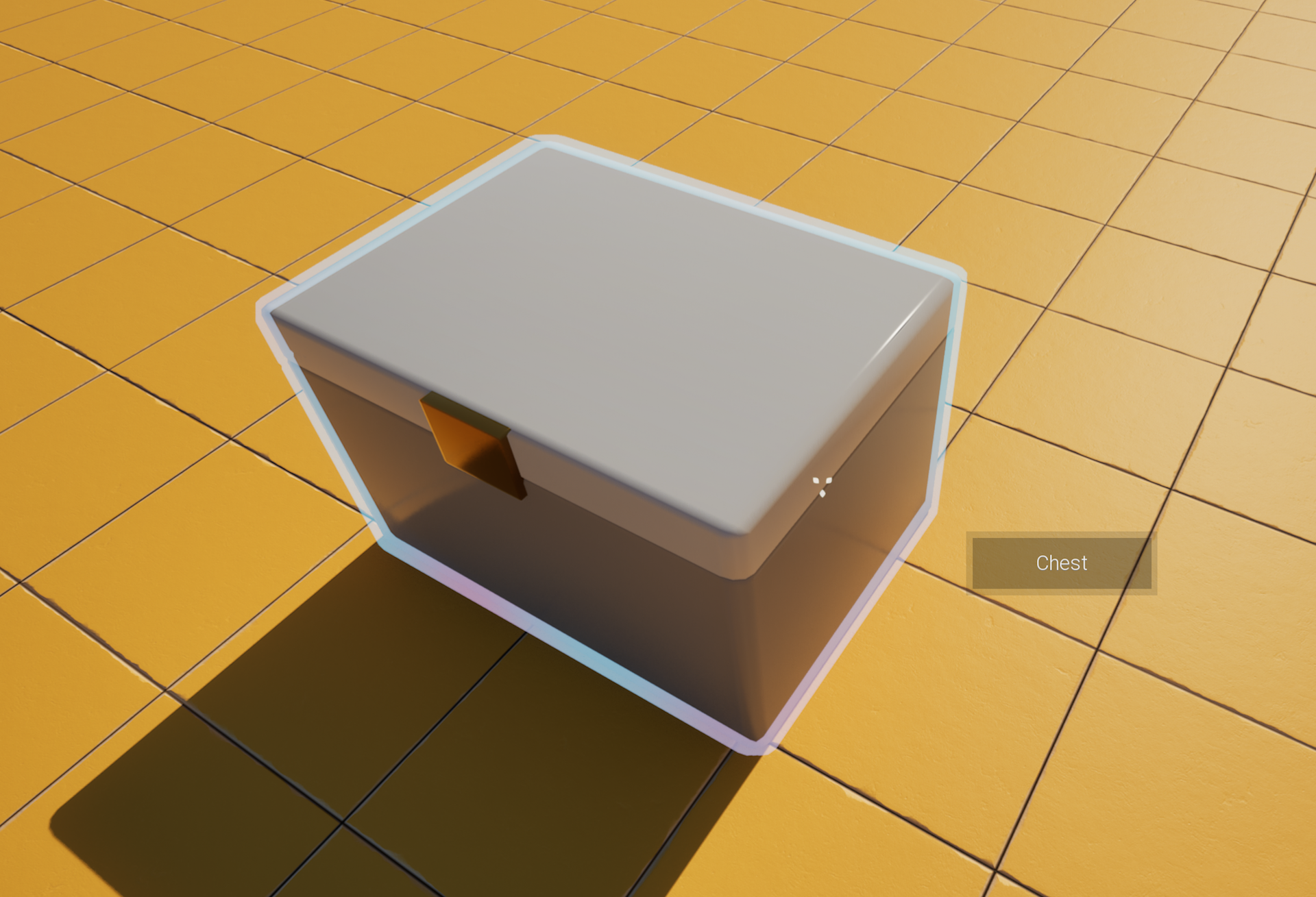
Super Smooth Multi-Color Outlines Documentation
Installation
Create project from the Epic Games Launcher and migrate pack content to your project. Ensure the “Custom Depth with Stencil” setting is on in your own project. Pack content will appear in the HE_SmoothOutlines folder. The overview and demo levels are in HE_SmoothOutlines\Demo\Maps.
Overview and Demo Maps
- Overview – A simple overview level showing the multiple outlines functionality.
- PresetsDemo – A playable map with examples of various settings and outline presets. Walk over the buttons to toggle the outlines on and off.
- InteractablesDemo – A playable map with an example of highlighting items with outlines via line trace. Walk to the shapes in the map and point your camera at them to highlight. BP_SimplePawn has an example of toggling on and off the outlines for actors. Actors with the tag “Interactable” will be highlighted.
Blueprint Function Library
Super Smooth Multi-Color Outlines comes with a Blueprint Function Library (HE_SmoothOutlines\BPL_InteractableOutlineHelpers), which contains functions for toggling outlines on actors and components, as well as enabling and disabling the post-process material at runtime.
Enabling Outlines
To enable an outline material on a skeletal or static mesh, search for “Custom” in the Details panel, tick the “Render in Custom Depth” checkbox, and then enter the stencil value for the outline (this must match the “Outline ID” set in your outline material instance). Ensure there is an Unbound (Infinite Extent) Post Process Volume in your level, and add your outline material instance to its Post Process Materials.
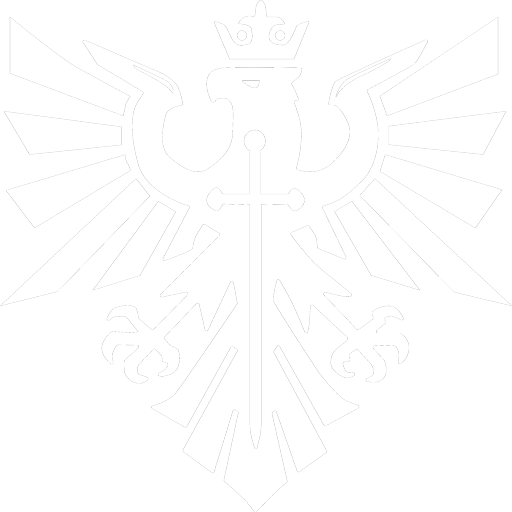


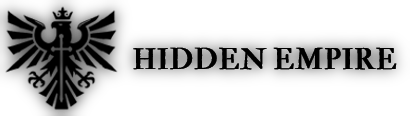

No Comments
Sorry, the comment form is closed at this time.